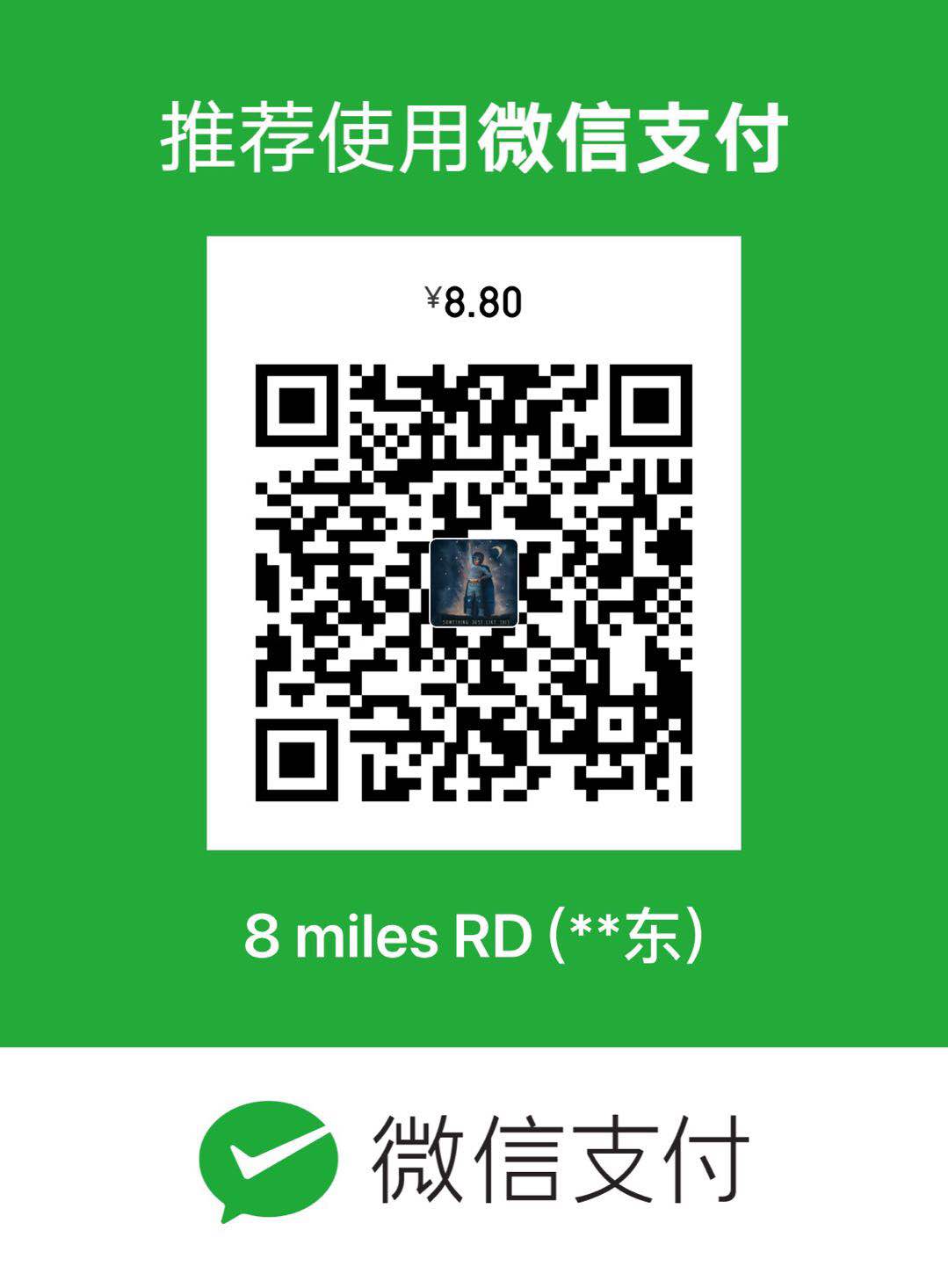查看了网上各种方案也包括闲鱼团队的开源flutter_boot ,都各有缺点。鉴于各种方案都需要制定相应的Flutter版本,考虑到Flutter更新速度,于是决定依靠官方的产物集成方式解决混合开发的问题,并进行远程SDK管理。
Flutter构建模式 你可以在官方DOCS 中看到详细介绍,下文打包命令都会产出对应三种模式的包以便满足各场景需要,我们简单记录下来:
Debug Debug模式下,app可以被安装在物理设备、仿真器或者模拟器上进行调试。
热重载仅能在Debug模式下运行
仿真器、模拟器仅能在Debug模式下运行
Debug模式下,APP性能可能会掉帧或者卡顿
Profile Profile模式下,一些调试能力是被保留的——足够分析你的app性能。在仿真器和模拟器上,Profile模式是不可用的。
Release Release模式对快速启动、快速执行和package的大小进行了优化,并禁用了调试、服务扩展等功能,Release模式做到了最大的优化以及最小的占用空间。
如上三种模式可以通过以下命令运行到设备上:
flutter run --release
##iOS - 以framework的形式添加到你的既有iOS应用中,并上传CocoaPods
创建Flutter module 你可以在Android Studio中创建
也可以通过命令行
flutter create --template module my_flutter
此module并不是Android里的模块或者iOS里的组件,而是Google提供的一种创建模式,可以独立运行。
产物集成 flutter build ios-framework --output=somePath/
产物目录结构如下:
somePath/if you have plugins with iOS platform code)is a separate framework)
Flutter.framework有400M-500M,并且不会经常变动,下文的pod lib处理中我们需要为它单独创建一个pod,剩下的framwork每次新增插件或变更代码都会跟着变动,放在一个pod。
cocoapods+git管理 podfile无法直接引用framework,需要一个pod作为中转。首先我们需要依次进行如下操作:
创建一个名为flutter-plugin-lib私有库
pod lib create flutter-plugin-lib
打开flutter-plugin-lib.podspec,在end前加入:
s.ios.vendored_frameworks = 'flutter_frameworks/App.framework' ,'flutter_frameworks/FlutterPluginRegistrant.framework' ,'flutter_frameworks/shared_preferences.framework'
在根目录创建flutter_frameworks文件夹,把刚生成Release的framework除去Flutter.framework cv过来。
创建git仓库并上传到云端。
git init "xxx"
在需要混编Flutter的native项目的podfile中添加:
pod 'flutter-plugin-lib' , :git => 'http://xxx/flutter-plugin-lib' :tag => 'v1.0.0'
同步cocoapods
Flutter.framework处理方案如上。
至此,完成了引入所有的frameworks,并且不需要组内其他成员在本地安装Flutter SDK和Cocoapods。
验证 AppDelegate.swift
import UIKitimport Flutterimport FlutterPluginRegistrant@UIApplicationMain class AppDelegate : FlutterAppDelegate {lazy var flutterEngine = FlutterEngine (name: "sup flutter engine" )override func application (_ application : UIApplication ,didFinishLaunchingWithOptions launchOptions : [UIApplication .LaunchOptionsKey : Any ]? ) -> Bool {GeneratedPluginRegistrant .register(with: self .flutterEngine)return super .application(application, didFinishLaunchingWithOptions: launchOptions)
ViewController.swift
import UIKitimport Flutterclass ViewController : UIViewController {override func viewDidLoad () {super .viewDidLoad()let button = UIButton (type: UIButton .ButtonType .custom)self , action: #selector (showFlutter), for: .touchUpInside)"Show Flutter!" , for: UIControl .State .normal)= CGRect (x: 80.0 , y: 200.0 , width: 160.0 , height: 40.0 )= UIColor .blueself .view.addSubview(button)self .view.backgroundColor = UIColor .white@objc func showFlutter () {FlutterViewController (engine: (UIApplication .shared.delegate as! AppDelegate ).flutterEngine, nibName: nil , bundle: nil ),animated: true ,completion: nil )
Android-以aar的形式上传到私有maven/本地依赖 创建Flutter module 你可以在上述iOS所创建的module中继续开发。
产物集成 产物目录结构如下:
build/host/outputs/repo1.0 1.0 .aar1.0 .aar.md51.0 .aar.sha11.0 .pom1.0 .pom.md51.0 .pom.sha1
maven管理 你可以按照google DOCS 中描述的方式在本地依赖aar。
android {'somepath/my_flutter/build/host/outputs/repo' 'https://storage.googleapis.com/download.flutter.io' 'com.example.flutter_module:flutter_debug:1.0' 'com.example.flutter_module:flutter_profile:1.0' 'com.example.flutter_module:flutter_release:1.0'
但是这样对native开发组员来说接入成本还是过高,于是我考虑到用maven私服管理的方式处理依赖,当然首先公司应该有服务器,以下基于mac搭建maven仓库:
brew install nexus
在flutter module中编写sh脚本处理上传动作:
#!/bin/bash "build/host/outputs/repo" function findAarPom echo "查找此目录是否有aar及pom:$1 " ls $1 `for fileName in $targetDir do if [[ -d $1 "/" $fileName ]]; then $1 "/" $fileName else if [[ ${fileName:0-4} == '.aar' ]]; then ${#aars[@]} ]=$1 "/" $fileName elif [[ ${fileName:0-4} == '.pom' ]]; then ${#poms[@]} ]=$1 "/" $fileName fi fi done $targetPath echo "============" echo "aar有:《共${#aars[@]} 个》" echo "${aars[@]} " echo "pom有:《共${#poms[@]} 个》" echo "${poms[@]} " echo "============" if [[ ${#aars[@]} -ne ${#poms[@]} ]]; then echo "-- !!! pom文件与aar不对称,请检查aar打包配置,上传任务 退出 !!! --" exit 1fi if [[ ${#aars[@]} == 0 ]]; then echo "-- !!! 未找到aar文件,请检查aar打包配置,上传任务 退出 !!! --" exit 1fi function upload echo "开始上传:" echo $1 echo $2 "$1 " \false \"$2 " \"http://localhost:8081/nexus/content/repositories/releases" \"nexus" \"mvn-settings.xml" for (( i=0;i<${#aars[@]} ;i++ )); do echo "正在处理第$[$i +1]个,共${#aars[@]} 个" "${poms[$i]} " "${aars[$i]} " done
其中mvn-settings.xml是单独对当前项目配置mvn,修改admin password为maven的账号密码,默认为admin/admin123
在Android项目app模块中的build.gradle
android {'http://localhost:8081/nexus/content/repositories/releases' 'https://storage.googleapis.com/download.flutter.io' 'com.example.flutter_module:flutter_debug:1.0' 'com.example.flutter_module:flutter_profile:1.0' 'com.example.flutter_module:flutter_release:1.0'
如此即可完成maven私服上传,如果你有服务器可以修改ip地址完成上传、依赖。由于我司没有私服,于是决定把host/文件夹拖入项目的方式实现依赖:
根目录build.gradle:
buildscript {'../host/outputs/repo' }'https://storage.flutter-io.cn/download.flutter.io' }'../host/outputs/repo' }'https://storage.flutter-io.cn/download.flutter.io' }
至此,完成了引入所有的aar,并且不需要组内其他成员在本地安装Flutter SDK。网上也有通过fat-aar来合并aar包进行依赖处理的方法,我认为对于迭代频繁的新技术应该尽量用官方推荐的方式去实现,以免之后的迭代、版本升级带来不必要的开发成本。
验证 App.kt
class App : Application () {override fun onCreate () super .onCreate()this )
FlutterActivity.kt
class FlutterActivity : FlutterFragmentActivity () {var engine:FlutterEngine? = null override fun onCreate (savedInstanceState: Bundle ?) super .onCreate(savedInstanceState)this )override fun onResume () super .onResume()override fun onPause () super .onPause()override fun onStop () super .onStop()override fun onDestroy () super .onDestroy()
End